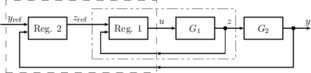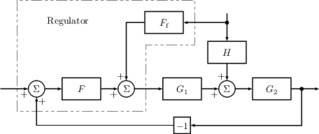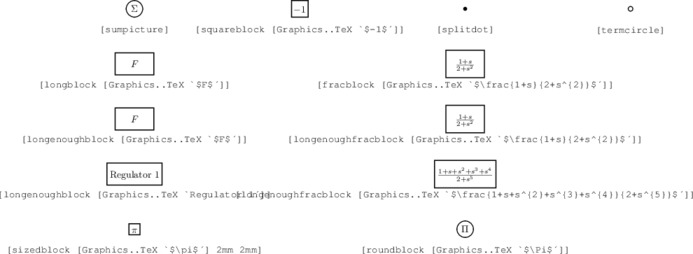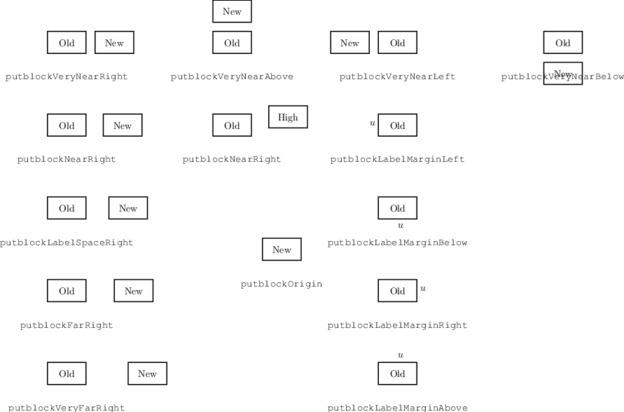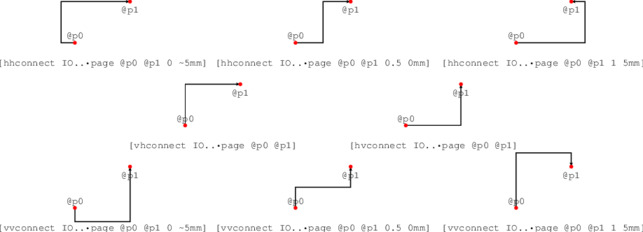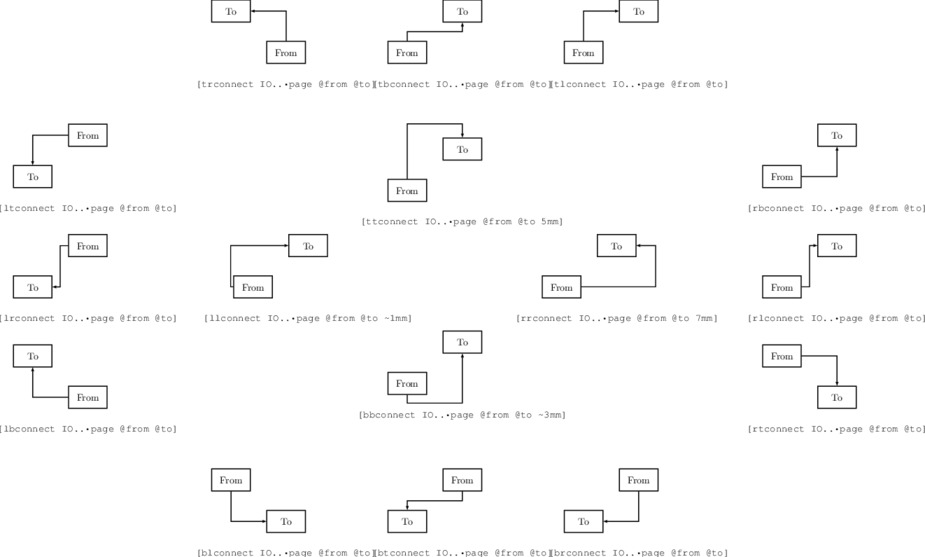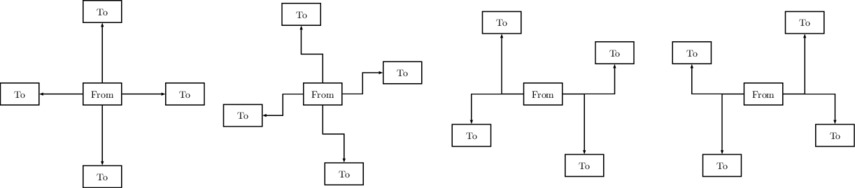blockdraw
Alphabetical index
| Block diagram example |
|---|
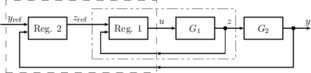 |
An application of the blockdraw extension. This example contains some non-standard solutions, showing how the functions of this extension can be combined with standard Shapes operations. |
|
| Source:
show/hide
—
visit
|
##needs ..Applications..Blockdraw
##preamble \newcommand{\refsub}[1]{#1_{\mathrm{ref}}}
##lookin ..Shapes
##lookin ..Shapes..Geometry
##lookin ..Applications..Blockdraw
hwidth: 0.3bp
hdash: [Traits..dashpattern 2.5mm 2.5mm]
hdash1: [Traits..dashpattern 4mm 1mm 3bp 1mm 3bp 1mm]
hstyle: Traits..@width:hwidth & Traits..@dash:hdash
hstyle1: Traits..@width:hwidth & Traits..@dash:hdash1
hboxmargin: 3mm
hboxmargin1: 2mm
@connectionlw: 0.8bp
& @blocklw: 0.8bp
|
{
G1 : [putblockOrigin IO..•page [longblock [Graphics..TeX `$G_{1}$´]]]
F1 : [putblockFarLeft IO..•page [longblock [Graphics..TeX `Reg.{} 1´]] G1]
sz : [putblockVeryNearRight IO..•page [splitdot] G1]
G2 : [putblockNearRight IO..•page [longblock [Graphics..TeX `$G_{2}$´]] sz]
F2 : [putblockVeryFarLeft IO..•page [longblock [Graphics..TeX `Reg.{} 2´]] F1]
sy : [putblockVeryNearRight IO..•page [splitdot] G2]
ty : [putblockFarRight IO..•page Graphics..pointpicture G2]
{tmp: [leftpoint F2 2 2]
p: [hhconnect IO..•page [shift (~@blockspacefar,0)][]tmp tmp 0.5 0cm]
IO..•page << [putlabelAbove [Graphics..TeX `$\refsub{y}$´] (p.end -2mm).p 1]
}
{p : [hhconnect IO..•page [rightpoint F2 2 2] [leftpoint F1 2 2] 0.5 0cm]
IO..•page << [putlabelAbove [Graphics..TeX `$\refsub{z}$´] [Layout..mspoint p 0 2mm] ~1]}
{p : [connect IO..•page F1 G1]
IO..•page << [putlabelAbove [Graphics..TeX `$u$´] [Layout..mspoint p 0.5] 0]}
{p : [connect IO..•page G1 G2]
IO..•page << [putlabelAbove [Graphics..TeX `$z$´] [Layout..mspoint p 0.5] 0]}
IO..•page << [putlabelAbove [Graphics..TeX `$y$´] [toppoint ty ] 1]
Ftot: [Geometry..rectangle ([leftpoint F2].x-hboxmargin-@blockspaceverynear-2mm,[bottompoint F2].y-12mm)
([rightpoint F1].x+hboxmargin,[toppoint G1].y+6mm)]
IO..•page << hstyle | [Graphics..stroke Ftot]
IO..•page << hstyle1 |
[Graphics..stroke [Geometry..rectangle ([leftpoint F1].x-hboxmargin-@blockspaceverynear,[bottompoint F1].y-7mm)
([rightpoint sz].x+hboxmargin,[toppoint F1].y+hboxmargin)]]
ignore [] [connect IO..•page G2 ty]
{
tmpPth: [bbconnect •ignore sz F1 5mm]
z: [Geometry..intersection tmpPth Ftot].p
ignore [] [vhconnect IO..•page tmpPth.begin.p z]
ignore [] [hhconnect IO..•page z [leftpoint F1 2 1] 1 @blockspaceverynear]
}
{
tmpPth: [bbconnect •ignore sy F2 10mm]
z: [Geometry..intersection tmpPth Ftot].p
ignore [] [vhconnect IO..•page tmpPth.begin.p z]
ignore [] [hhconnect IO..•page z [leftpoint F2 2 1] 1 @blockspaceverynear]
}
}
|
The original implementation of this concept was for MetaPost (it is available from
CTAN, and part of some
LaTeX distributions). It was then translated into an early version of Shapes, and it was believed that it would become much cleaner if a user-defined type would be used to represent the blocks. At that time, the name of the extension was
blockdraw_wfo, where the
wfo stands for
Waiting For Objects. However, it has turned out that by
not using a user-defined type, but relying simply on
§Drawable values instead to represent blocks, the applicability of this extension has become much wider than expected. Hence, the
_wfo tag has been removed, and there are currently no plans for changing the representation of blocks.
Before going into the detailed description of the bindings introduced by this extension, this tutorial will serve as a quick start for them who just want to see what the source code for some examples could look like. This tutorial is really not much more than that; a sequence of increasingly complex examples.
| Hello world! |
|---|
 |
|
The simplest of all examples. This is simply a label placed in a rectangular block of standard size. Have a look at the source code right away!
|
|
| Source:
show/hide
—
visit
|
##needs ..Applications..Blockdraw
##lookin ..Shapes
##lookin ..Applications..Blockdraw
IO..•page << [longblock [Graphics..TeX `$F_{\mathrm{y}}(s)$´]]
|
| Relative placement |
|---|
 |
Several functions are provided to put a block at a predefined distance apart from a given block. They are non-pure functions that both add the positioned object to a destination state and return it so that it can be used for future reference. See Layout for a complete list of layout functions. The reason why sumpicture is a function rather than a §Drawable is that the result is a function of the dynamic environment; both the radius size of the block, the width of the line, and the size of the summation sign, depend on dynamic bindings. |
|
| Source:
show/hide
—
visit
|
##needs ..Applications..Blockdraw
##lookin ..Shapes
##lookin ..Applications..Blockdraw
S: [putblockOrigin IO..•page [sumpicture]]
F: [putblockFarRight IO..•page [longblock [Graphics..TeX `$F_{\mathrm{y}}(s)$´]] S]
|
| Connection points |
|---|
 |
|
A connection point function is used to find an appropriate connection point of a block with two inputs. Exactly how this point is pointed out using a connection arrow from nowhere is not important here.
|
|
| Source:
show/hide
—
visit
|
##needs ..Applications..Blockdraw
##lookin ..Shapes
##lookin ..Applications..Blockdraw
/**
** This block just serve as something to select connection point on.
** A connection point is a point on the boundary of the object where connection paths should attach.
**/
F: [putblockOrigin IO..•page [longblock [Graphics..TeX `$F_{\mathrm{y}}(s)$´]]]
/**
** In the first two examples, the connection point is bound to a variable called "z" before we use it,
** just to make clear what is the important part of this example; how this point is indicated in the
** figure is non-standard in this example as we usually would connect the point with a point on another block.
**/
{
z: [leftpoint F 2 2]
IO..•page << [@connectpainter [Geometry..reverse z--(+(~1cm,0))]]
}
{
z: [rightpoint F 2 1]
IO..•page << [@connectpainter z--(+(1cm,0))]
}
/**
** The number of points on a side defaults to 1, as does the index of the point on that side.
**/
IO..•page << [@connectpainter [Geometry..reverse [bottompoint F]--(+(0,~1cm))]]
/**
** OK, we've seen the pattern now, binding the connection point to a variable before using it seems unncessary.
**/
IO..•page << [@connectpainter [toppoint F 3 1]--(+(0,5mm))]
<< [@connectpainter [toppoint F 3 2]--(+(0,7mm))]
<< [@connectpainter [toppoint F 3 3]--(+(0,9mm))]
|
| Connections and labels |
|---|
 |
Depending on the relative layout of blocks, a varying degree of manual effort is needed to get the connecting paths right. In this example, all paths but the feed-back path can be deduced automatically using connect. The constructed path is both painted and returned. Most of the time the return value is ignored (by means of ..Shapes..ignore), but it is useful when we want to place a label along the path. See Connections for the complete set of functions for the purpose of making connections. Putting a label along the connection is easy. To make the source code readable, it is a good idea to bind the connection path to a variable, and then use this variable when placing the label. Special purpose functions are provided to ensure a consistent layout of labels; the user need only select a point on the path (preferably using ..Shapes..Layout..mspoint) and a side of that point (by using the “ putlabel-function” named accordingly), and how the label should be aligned. Putting a label at a terminal point is similar to labeling a connection, the only difference is how the point to be labeled is selected. Note that for a ..Shapes..Graphics..pointpicture, all connection point functions will return the same point. This example also shows how to place signs at connection points, and how to indicate a point where a signal splits by a small dot.
This is a comparatively simple figure, containing three different kinds of objects: blocks, connections and annotations along the connections. This example also follows the good habit to let preferences that might be shared by several figures be extracted into a separate file ( link). |
|
| Source:
show/hide
—
visit
|
##needs ..Applications..Blockdraw
##needs blockdraw-tutorial-tut-prefs.shext
##lookin ..Shapes
##lookin ..Applications..Blockdraw
tut_prefs
|
{ |** Tutorial preferences activated.
F: [putblockOrigin IO..•page [longblock [Graphics..TeX `$F(s)$´]]]
S: [putblockNearLeft IO..•page [sumpicture] F]
G: [putblockFarRight IO..•page [longblock [Graphics..TeX `$G(s)$´]] F]
tr: [putblockFarLeft IO..•page Graphics..pointpicture S]
sy: [putblockVeryNearRight IO..•page [splitdot] G]
ty: [putblockFarRight IO..•page Graphics..pointpicture G]
ignore [] [connect IO..•page tr S]
IO..•page << [leftpointsign S `+´]
ignore [] [connect IO..•page S F]
ignore [] [connect IO..•page G ty]
ignore [] [bbconnect IO..•page sy S @blockspacenear]
IO..•page << [bottompointsign S `-´]
{p: [connect IO..•page F G]
IO..•page << [putlabelAbove [Graphics..TeX `$u$´] [Layout..mspoint p 0.5] 0]
}
IO..•page << [putlabelAbove [Graphics..TeX `$r$´] [toppoint tr] ~1]
IO..•page << [putlabelAbove [Graphics..TeX `$y$´] [toppoint ty] 1]
} |** End of tutorial preferences.
|
| More layout |
|---|
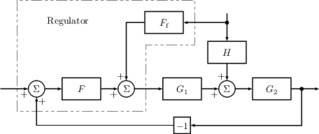 |
|
Laying out the blocks of a slightly more complicated diagram, and constructing a nice path to be dashed.
The art of making nice block diagrams using this extension turns out to be a matter of having an idea for how to select from the predefined distances. Here are a few guidelines from the author:
Use Far between terminals and the closest block they connect to. Use VeryNear between a block and a split point on its output. Use Near between horizontally aligned blocks when there shall be no label on the connection. Use Far between horizontally aligned blocks when there shall be a label on the connection. Use Near between vertically aligned blocks.
Note how the dashed line was handled similarly to a label when selecting the distance after the middle summation.
There are many situations when simple guidelines like the ones above cannot be applied successfully, and one will have to improvise. For example, the shorter distances may be preferred if the graphics becomes too wide, although an alternative solution to this is to change the values of the predefined lengths instead, see Settings. |
|
| Source:
show/hide
—
visit
|
##needs ..Applications..Blockdraw
##needs blockdraw-tutorial-tut-prefs.shext
##lookin ..Shapes
##lookin ..Shapes..Geometry
##lookin ..Applications..Blockdraw
tut_prefs
|
{ |** Tutorial preferences activated.
SF: [putblockOrigin IO..•page [sumpicture]]
F: [putblockNearRight IO..•page [longblock [Graphics..TeX `$F$´]] SF]
S1: [putblockNearRight IO..•page [sumpicture] F]
G1: [putblockFarRight IO..•page [longblock [Graphics..TeX `$G_{1}$´]] S1]
S2: [putblockNearRight IO..•page [sumpicture] G1]
G2: [putblockNearRight IO..•page [longblock [Graphics..TeX `$G_{2}$´]] S2]
H: [putblockNearAbove IO..•page [longblock [Graphics..TeX `$H$´]] S2]
sn: [putblockNearAbove IO..•page [splitdot] H]
Ff: [putblockVeryFarLeft IO..•page [longblock [Graphics..TeX `$F_{\mathrm{f}}$´]] sn]
Neg: [putblockNearBelow IO..•page [squareblock [Graphics..TeX `$-1$´]] G1]
tr: [putblockFarLeft IO..•page Graphics..pointpicture SF]
tn: [putblockFarAbove IO..•page Graphics..pointpicture H]
sy: [putblockVeryNearRight IO..•page [splitdot] G2]
ty: [putblockFarRight IO..•page Graphics..pointpicture G2]
ignore [] [connect IO..•page tr SF]
IO..•page << [leftpointsign SF `+´]
ignore [] [connect IO..•page SF F]
ignore [] [connect IO..•page F S1]
IO..•page << [leftpointsign S1 `+´]
ignore [] [connect IO..•page S1 G1]
ignore [] [connect IO..•page G1 S2]
IO..•page << [leftpointsign S2 `+´]
ignore [] [connect IO..•page S2 G2]
ignore [] [connect IO..•page G2 ty]
ignore [] [brconnect IO..•page sy Neg]
ignore [] [connect IO..•page Neg SF]
IO..•page << [bottompointsign SF `+´]
ignore [] [connect IO..•page tn H]
ignore [] [connect IO..•page sn Ff]
ignore [] [connect IO..•page Ff S1]
IO..•page << [toppointsign S1 `+´]
ignore [] [connect IO..•page H S2]
IO..•page << [toppointsign S2 `+´]
{
dashboxmargin: 4mm
x1: [leftpoint SF].x - dashboxmargin
x2: [rightpoint S1].x + dashboxmargin
x3: [rightpoint Ff].x + dashboxmargin
y1: [bottompoint F].y - dashboxmargin
y2: [bottompoint Ff].y - dashboxmargin
y3: [toppoint Ff].y + dashboxmargin
IO..•page << hstyle1 | [Graphics..stroke (x1,y1)--(x1,y3)--(x3,y3)--(x3,y2)--(x2,y2)--(x2,y1)--cycle]
<< [shift (x1+10mm,y3-5mm)] [] [Layout..center_wlm [Graphics..TeX `Regulator´] (~1,1)]
}
} |** End of tutorial preferences.
|
OK, this is the end of the tutorial. Hopefully you didn't find the examples too difficult to follow — did you even get interested to learn more about the range of functions provided?
This extension introduces a large number of dynamic variables to control various aspects of the appearance. The variables fall naturally into different categories, and are presented accordingly below.
| Binding | Type | Default | Description |
|---|
| @longblockrx | §Length | 0.7 cm |
Half the width of a long block.
|
| @longblockry | §Length | 0.4 cm |
Half the height of a long block.
|
| @smallblockr | §Length | 0.3 cm |
Half the side length a small square block, and also the radius of round blocks.
|
| @fracblockry | §Length | 0 cm |
Half the height of blocks which are meant to have enough vertical space for a standing fraction in the label.
|
| @textscaling |
|---|
| Used by: | |
|---|
| Type: |
( ::§Drawable →
§Drawable
)
|
|---|
| Default binding: | [scale 1] |
|---|
|
Transform that is applied to anything which is thought to be a label. Useful to scale down labels to allow smaller diagrams.
An alternative could be to produce big diagrams, and then scale the result at the end, but this is a mess compared to always producing graphics in the true scale.
|
| @connectpainter |
|---|
| Used by: | |
|---|
| Type: |
( ::§Path →
§Drawable
)
|
|---|
| Default binding: | [..Shapes..Graphics..stroke head:..Shapes..Graphics..ShapesArrow ...] |
|---|
|
The function used to paint connections.
|
| @blockpainter |
|---|
| Used by: | |
|---|
| Type: |
( ::§Path →
§Drawable
)
|
|---|
| Default binding: | ..Shapes..Graphics..stroke |
|---|
|
The function used to paint the block border paths.
This function will be used before labels are painted, so it may be used to paint the interior of blocks with a background color.
|
These functions return plain
§Drawable objects — they are dumb in this sense. A more accurate way of modelling things would at least include information about connection points with each block, while we
compute connection points assuming that the blocks are rectangular, see
Connection points.
| Blocks |
|---|
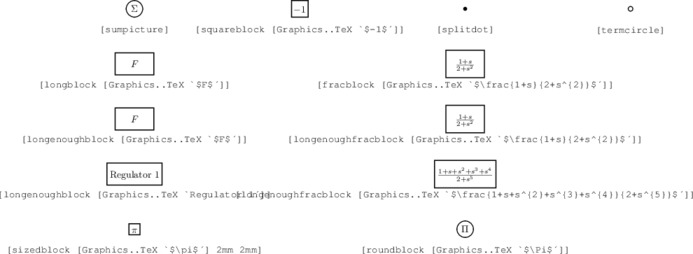 |
|
The range of predefined blocks for use in block diagrams.
|
|
| Source:
show/hide
—
visit
|
##needs ..Applications..Blockdraw
##lookin ..Shapes
##lookin ..Shapes..Geometry
##lookin ..Applications..Blockdraw
##unit dx = 6cm
##unit dy = 2cm
helper: \ pos obj →
[[shift pos]
obj & [[shift (0,~0.5dy)] [Layout..shiftoff_wlm Text..@font:Text..Font..COURIER | (Text..newText << [Debug..sourceof obj]) Layout..to_top]]]
IO..•page << [helper (1dx,1dy) [Debug..locate [sumpicture]]]
IO..•page << [helper (2dx,1dy) [Debug..locate [squareblock [Graphics..TeX `$-1$´]]]]
IO..•page << [helper (3dx,1dy) [Debug..locate [splitdot]]]
IO..•page << [helper (4dx,1dy) [Debug..locate [termcircle]]]
IO..•page << [helper (1dx,0dy) [Debug..locate [longblock [Graphics..TeX `$F$´]]]]
IO..•page << [helper (1dx,~1dy) [Debug..locate [longenoughblock [Graphics..TeX `$F$´]]]]
IO..•page << [helper (1dx,~2dy) [Debug..locate [longenoughblock [Graphics..TeX `Regulator 1´]]]]
IO..•page << [helper (3dx,0dy) [Debug..locate [fracblock [Graphics..TeX `$\frac{1+s}{2+s^{2}}$´]]]]
IO..•page << [helper (3dx,~1dy) [Debug..locate [longenoughfracblock [Graphics..TeX `$\frac{1+s}{2+s^{2}}$´]]]]
IO..•page << [helper (3dx,~2dy) [Debug..locate [longenoughfracblock [Graphics..TeX `$\frac{1+s+s^{2}+s^{3}+s^{4}}{2+s^{5}}$´]]]]
IO..•page << [helper (1dx,~3dy) [Debug..locate [sizedblock [Graphics..TeX `$\pi$´] 2mm 2mm]]]
IO..•page << [helper (3dx,~3dy) [Debug..locate [roundblock [Graphics..TeX `$\Pi$´]]]]
|
| fracblock |
|---|
| lbl::§Drawable → §Drawable |
|---|
| Dynamic references: | none |
|---|
|
Constructs a long rectangular block of standardized size, tall enough to accommodate a standing fraction in the label.
Calls sizedblock internally, which uses additional dynamic variables. |
| See also: | sizedblock |
|---|
| sumpicture |
|---|
| → §Drawable |
|---|
|
Returns a small circular summation block. Note that this must be a function since the result shall depend on dynamic bindings!
Calls roundblock internally, which uses additional dynamic variables. |
| splitdot |
|---|
| → §Drawable |
|---|
| Dynamic references: | none |
|---|
|
Returns a small circular dot to use where a signal splits. The size is chosen relative to the width of the connection strokes. Note that this must be a function since the result shall depend on dynamic bindings!
|
| termcircle |
|---|
| → §Drawable |
|---|
| Dynamic references: | none |
|---|
|
Returns a small circle that can be used if a signal terminal is to be emphasized. The size is chosen relative to the width of the connection strokes. Note that this must be a function since the result shall depend on dynamic bindings!
|
The functions are non-pure, as they have the bad (?) habit of tacking on their return value to a
§•Group. The reason is that it is almost always convenient to bind a block to a variable so that it can be referred to, and there is seldom reason not to draw it as soon as it is laid out. If one does not want the object to be drawn to any state, one may simply pass
..Shapes..•ignore as the destination.
The number of functions in this section may seem overwhelming, but the reason for this is to hide degrees of freedom in order to gain in consistency of the spacing between blocks in the diagram. Except
putblockOrigin, uses typically select among function being named after two axes for the user to choose from; one distance axis (
VeryNear,
Near,
LabelSpace,
Far,
VeryFar), and one direction axis (
Left,
Right,
Below,
Above). This explains 20 of the functions here. In addition, there are some low-level functions, and another four where the point on the distance axis is
LabelMargin (here, the distance depends on the direction, but users typically don't use these functions anyway).
| Layout |
|---|
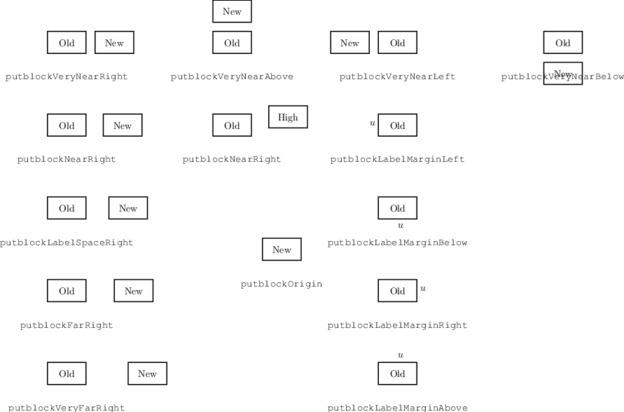 |
|
A selection of the layout functions. The name of the functions reflect which dynamic variable is used to determine the distance between the objects, in the direction also given by the name of the function. Note that all these functions are non-pure, as they allow the object being laid out to be added to a destination variable in addition to returning it.
Note that horizontal positioning does not care about the object's vertical extent, and vice versa. This is not only apparent in the example with the block labeled “High”, but also in the examples where the new block is a plain label centered at its leftmost baseline point.
The function putblockOrigin is different from the others in that it puts the block at the origin instead of relative to another block. The functions using the various label margins should only be used if this non-pure behavior is desired; labels are generally better placed using the pure functions described in Labels. |
|
| Source:
show/hide
—
visit
|
##needs ..Applications..Blockdraw
##lookin ..Shapes
##lookin ..Shapes..Geometry
##lookin ..Applications..Blockdraw
##unit dx = 6cm
##unit dy = 3cm
helper:
{
F0: [longblock [Graphics..TeX `Old´]]
G0: [longblock [Graphics..TeX `New´]]
\ •dst pos fun obj:G0 →
{
F: [putblockOrigin •dst [[shift pos] F0]]
G: [fun •dst obj F]
•dst << [shift pos+(0,~0.5dy)] [] [Layout..shiftoff_wlm Text..@font:Text..Font..COURIER | (Text..newText << [Debug..sourceof fun]) Layout..to_top]
}
}
[helper IO..•page (1dx,0dy) [Debug..locate putblockVeryNearRight]]
[helper IO..•page (1dx,~1dy) [Debug..locate putblockNearRight]]
[helper IO..•page (1dx,~2dy) [Debug..locate putblockLabelSpaceRight]]
[helper IO..•page (1dx,~3dy) [Debug..locate putblockFarRight]]
[helper IO..•page (1dx,~4dy) [Debug..locate putblockVeryFarRight]]
[helper IO..•page (2dx,0dy) [Debug..locate putblockVeryNearAbove]]
[helper IO..•page (3dx,0dy) [Debug..locate putblockVeryNearLeft]]
[helper IO..•page (4dx,0dy) [Debug..locate putblockVeryNearBelow]]
[helper IO..•page (2dx,~1dy) [Debug..locate putblockNearRight] [[shift (0,3mm)] [longblock [Graphics..TeX `High´]]]]
[helper IO..•page (3dx,~1dy) [Debug..locate putblockLabelMarginLeft] [Graphics..TeX `$u$´]]
[helper IO..•page (3dx,~2dy) [Debug..locate putblockLabelMarginBelow] [Graphics..TeX `$u$´]]
[helper IO..•page (3dx,~3dy) [Debug..locate putblockLabelMarginRight] [Graphics..TeX `$u$´]]
[helper IO..•page (3dx,~4dy) [Debug..locate putblockLabelMarginAbove] [Graphics..TeX `$u$´]]
{
fun: [Debug..locate putblockOrigin]
pos: (2.3dx,~2.5dy)
F: [fun IO..•page [[shift pos] [longblock [Graphics..TeX `New´]]]]
IO..•page << [shift pos+(0,~0.5dy)] [] [Layout..shiftoff_wlm Text..@font:Text..Font..COURIER | (Text..newText << [Debug..sourceof fun]) Layout..to_top]
}
|
| putblockOrigin |
|---|
| •dst::§•Group newBlock::§Drawable → §Drawable |
|---|
|
Simply tacks newBlock to •dst, and then returns newBlock. This function is typically used to place the first block added to the block diagram, but may also be used in other situations when manual tweaking is required to get a block in the right location. In the latter case, this function is called with an object which has already been shifted to the right location; applying the shift to the result of calling this function would be meaningless, since the un-shifted object would already have been added to •dst then.
Although this is a very simple task, use of this function makes the code more homogeneous.
|
A basic design choice of this extension is to use a plain
§Drawable object to model a block. Hence, the points where connections attach to a block is not part of the object representation itself. Instead, a standardized way of selecting points on the bounding box is provided.
A connection point is specified by selecting one of the four sides of a block (by calling the appropriate function), the total number of connection points on that side, and the index of the current point. Thanks to the use of default values, it is often sufficient to only select the side of the block; then the mid-point of that side will be selected.
| Connection points |
|---|
 |
|
How to select points on a block where connections attach. Note that it is assumed that the block is rectangular, so that the rectangular bounding box follows the contour of the object; this is why summation blocks can only be used with one connection on each side. Also note that the provided numbers shall be floats, nor is the index required to be in the range from 1 to the total number of points, but use these freedoms with caution!
|
|
| Source:
show/hide
—
visit
|
##needs ..Applications..Blockdraw
##lookin ..Shapes
##lookin ..Shapes..Geometry
##lookin ..Applications..Blockdraw
##unit dx = 6cm
##unit dy = 3cm
F: [longblock [Graphics..TeX `$F$´]]
S: [sumpicture]
helper: \ pos pt blk →
[[shift pos]
blk & (Traits..@width:4bp & Traits..@stroking:Traits..RGB..RED | [Graphics..spot pt])
&
[[shift (0,~0.5dy)] [Layout..shiftoff_wlm Text..@font:Text..Font..COURIER | (Text..newText << [Debug..sourceof pt]) Layout..to_top]]]
IO..•page << [helper (1dx,0dy) [Debug..locate [leftpoint F]] F]
IO..•page << [helper (2dx,0dy) [Debug..locate [leftpoint F 2]] F]
IO..•page << [helper (3dx,0dy) [Debug..locate [leftpoint F 2 1]] F]
IO..•page << [helper (4dx,0dy) [Debug..locate [leftpoint F 2 2]] F]
IO..•page << [helper (5dx,0dy) [Debug..locate [leftpoint F 2 3]] F]
IO..•page << [helper (1dx,~1dy) [Debug..locate [rightpoint F]] F]
IO..•page << [helper (2dx,~1dy) [Debug..locate [rightpoint F 3]] F]
IO..•page << [helper (3dx,~1dy) [Debug..locate [rightpoint F 3 1]] F]
IO..•page << [helper (4dx,~1dy) [Debug..locate [rightpoint F 3 2]] F]
IO..•page << [helper (5dx,~1dy) [Debug..locate [rightpoint F 3 3]] F]
IO..•page << [helper (1dx,~2dy) [Debug..locate [bottompoint F]] F]
IO..•page << [helper (2dx,~2dy) [Debug..locate [bottompoint F 4]] F]
IO..•page << [helper (3dx,~2dy) [Debug..locate [bottompoint F 4 1]] F]
IO..•page << [helper (4dx,~2dy) [Debug..locate [bottompoint F 4 2]] F]
IO..•page << [helper (5dx,~2dy) [Debug..locate [bottompoint F 4 3]] F]
IO..•page << [helper (1dx,~3dy) [Debug..locate [toppoint S]] S]
IO..•page << [helper (2dx,~3dy) [Debug..locate [toppoint S 5]] S]
IO..•page << [helper (3dx,~3dy) [Debug..locate [toppoint S 5 1]] S]
IO..•page << [helper (4dx,~3dy) [Debug..locate [toppoint S 5 2]] S]
IO..•page << [helper (5dx,~3dy) [Debug..locate [toppoint S 5 3]] S]
|
These functions are, for the same reason as the layout functions (see
Layout), non-pure. One difference, though, is that instead of returning the
painted path, only the
§Path object itself is returned. The reason is that the path is much more useful for further operations, such as putting labels along it.
While the most high-level functions take entire blocks as arguments and assume that there is just one connection point on each side of a block, the more low-level functions take the connection points as arguments, allowing the user to select the point using the functions in
Connection points.
In most situations,
connect is able to figure out the path from the blocks being connected alone, and in these cases this function should be used. In most cases when
connect picks the wrong path, this is because it makes the connection to the wrong sides of the blocks, and then functions such as
brconnect (connect the
bottom side of the first block with the
right of the second block) come in handy. These functions will still be insufficient if the path shall connect, say, a bottom side to another bottom side, since they cannot figure out the vertical coordinate for the horizontal part of such a path. Then the most low-level functions, such as
vvconnect (construct a path with is initially
vertical and
vertical at the end as well), are required. It is only the most low-level functions that operate on points rather than blocks.
So, there were three levels of functions, and they are presented in order low to high. The listing of the functions on each level is preceded by an example..
| Connection primitives |
|---|
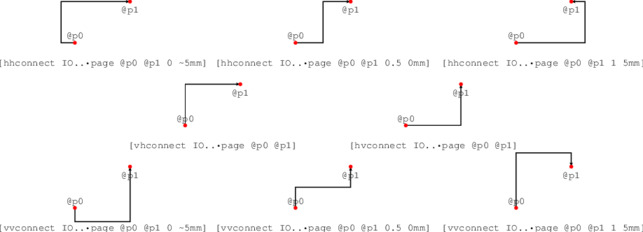 |
These are the primitive functions that construct connection paths. They operate on points, and are named after the direction at the beginning and end of the constructed path, for instance hvconnect constructs a path that is horizontal at the beginning and vertical at the end. If the path shall begin and end along the same axis, the user must also tell at which coordinate the beginning and end shall connect with each other. This is done using a pair of mediation and slide values; the mediation is a linear interpolation between the start (mediation is 0) and end (mediation is 1) points, and the slide is an absolute length added to the coordinate given by the slide. |
|
| Source:
show/hide
—
visit
|
##needs ..Applications..Blockdraw
##lookin ..Shapes
##lookin ..Shapes..Geometry
##lookin ..Applications..Blockdraw
##unit dx = 8cm
##unit dy = 3cm
p0: (~1cm,0.5cm)
p1: (1cm,2cm)
dynamic @p0 identity p0
dynamic @p1 identity p1
helper: \ pth →
(
Text..@font:Text..Font..COURIER
|
(( Traits..@width:4bp & Traits..@stroking:Traits..RGB..RED | [Graphics..spot @p0] & [Graphics..spot @p1] )
& [putlabelAbove (Text..newText << `@p0´) @p0 0]
& [putlabelBelow (Text..newText << `@p1´) @p1 0]
& [[shift @p0+(1cm,~0.5cm)] [Layout..shiftoff_wlm (Text..newText << [Debug..sourceof pth]) Layout..to_bot]])
)
dynShift: \ pos → ( @p0:[[shift pos] p0] & @p1:[[shift pos] p1] )
[dynShift (1dx,0dy)] | { IO..•page << [helper [Debug..locate [hhconnect IO..•page @p0 @p1 0 ~5mm]]] }
[dynShift (2dx,0dy)] | { IO..•page << [helper [Debug..locate [hhconnect IO..•page @p0 @p1 0.5 0mm]]] }
[dynShift (3dx,0dy)] | { IO..•page << [helper [Debug..locate [hhconnect IO..•page @p0 @p1 1 5mm]]] }
[dynShift (1.5dx,~1dy)] | { IO..•page << [helper [Debug..locate [vhconnect IO..•page @p0 @p1]]] }
[dynShift (2.5dx,~1dy)] | { IO..•page << [helper [Debug..locate [hvconnect IO..•page @p0 @p1]]] }
[dynShift (1dx,~2dy)] | { IO..•page << [helper [Debug..locate [vvconnect IO..•page @p0 @p1 0 ~5mm]]] }
[dynShift (2dx,~2dy)] | { IO..•page << [helper [Debug..locate [vvconnect IO..•page @p0 @p1 0.5 0mm]]] }
[dynShift (3dx,~2dy)] | { IO..•page << [helper [Debug..locate [vvconnect IO..•page @p0 @p1 1 5mm]]] }
|
| hhconnect |
|---|
| •dst::§•Drawable pa::§Coords pb::§Coords mediation::§Float slide::§Length → §Path |
|---|
| Dynamic references: | none |
|---|
|
Constructs a path from pa to pb which consists of three line segments; initially horizontal and horizontal also at the end. The horizontal coordinate of the vertical line segment in the middle is given by the mediation and slide values. The mediation is relative to the horizontal coordinates of pa and pb, while the slide enters the coordinate as a term. See the example for illustration!
Besides returning the path, it is also painted to •dst, just like vhconnect does. |
| Connection intermediate level functions |
|---|
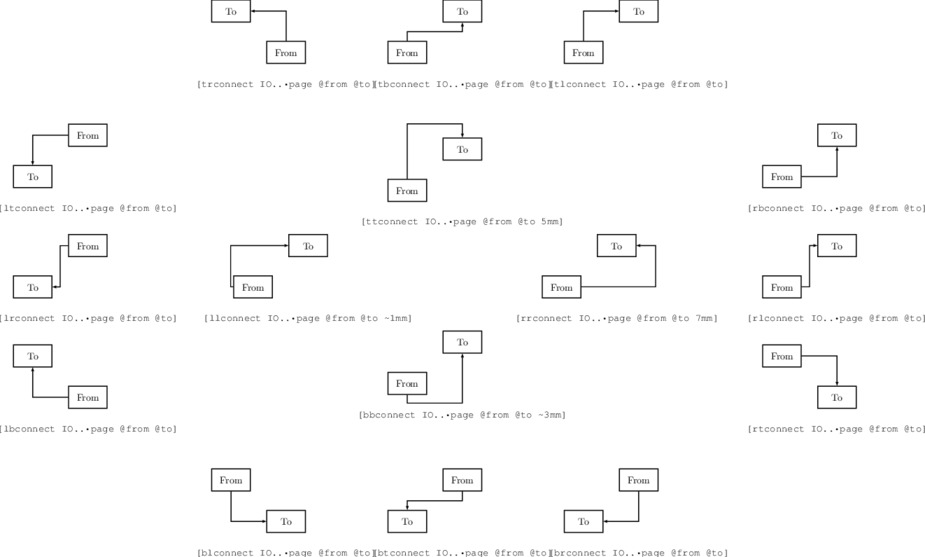 |
These are the intermediate level functions that construct connection paths. They operate on blocks, and are named after the blocks' sides at the beginning and end of the constructed path, for instance rbconnect constructs a path from the right side of the first block to the bottom side of the second block. If the path shall connect to the same side of the two blocks, the user must also tell how far from the closest block the path shall turn. When the underlying primitive function being used is vvconnect or hhconnect the mediation parameter is 0.5 and the slide zero. |
|
| Source:
show/hide
—
visit
|
##needs ..Applications..Blockdraw
##lookin ..Shapes
##lookin ..Shapes..Geometry
##lookin ..Applications..Blockdraw
##unit dx = 8cm
##unit dy = 5cm
from: [longblock [Graphics..TeX `From´]]
to: [longblock [Graphics..TeX `To´]]
dynamic @from identity from
dynamic @to identity to
helper: \ pth →
(
Text..@font:Text..Font..COURIER
|
(@from & @to
& [[shift [bottompoint @to & @from]+(1cm,~0.5cm)] [Layout..shiftoff_wlm (Text..newText << [Debug..sourceof pth]) Layout..to_bot]])
)
dynShift1: \ pos → ( @from:[[shift pos+(~1cm,0.5cm)] from] & @to:[[shift pos+(1cm,2cm)] to] )
dynShift2: \ pos → ( @from:[[shift pos+(1cm,2cm)] from] & @to:[[shift pos+(~1cm,0.5cm)] to] )
dynShift3: \ pos → ( @from:[[shift pos+(1cm,0.5cm)] from] & @to:[[shift pos+(~1cm,2cm)] to] )
dynShift4: \ pos → ( @from:[[shift pos+(~1cm,2cm)] from] & @to:[[shift pos+(1cm,0.5cm)] to] )
r: 0.8
[dynShift1 (~0.7dx,0dy)] | { IO..•page << [helper [Debug..locate [llconnect IO..•page @from @to ~1mm]]] }
[dynShift1 (0dx,~0.7dy)] | { IO..•page << [helper [Debug..locate [bbconnect IO..•page @from @to ~3mm]]] }
[dynShift1 (0dx,0.7dy)] | { IO..•page << [helper [Debug..locate [ttconnect IO..•page @from @to 5mm]]] }
[dynShift1 (0.7dx,0dy)] | { IO..•page << [helper [Debug..locate [rrconnect IO..•page @from @to 7mm]]] }
[dynShift3 (~r*1dx,1.7dy)] | { IO..•page << [helper [Debug..locate [trconnect IO..•page @from @to]]] }
[dynShift1 (0dx,1.7dy)] | { IO..•page << [helper [Debug..locate [tbconnect IO..•page @from @to]]] }
[dynShift1 (r*1dx,1.7dy)] | { IO..•page << [helper [Debug..locate [tlconnect IO..•page @from @to]]] }
[dynShift1 (1.7dx,r*1dy)] | { IO..•page << [helper [Debug..locate [rbconnect IO..•page @from @to]]] }
[dynShift1 (1.7dx,0dy)] | { IO..•page << [helper [Debug..locate [rlconnect IO..•page @from @to]]] }
[dynShift4 (1.7dx,~r*1dy)] | { IO..•page << [helper [Debug..locate [rtconnect IO..•page @from @to]]] }
[dynShift4 (~r*1dx,~1.7dy)] | { IO..•page << [helper [Debug..locate [blconnect IO..•page @from @to]]] }
[dynShift2 (0dx,~1.7dy)] | { IO..•page << [helper [Debug..locate [btconnect IO..•page @from @to]]] }
[dynShift2 (r*1dx,~1.7dy)] | { IO..•page << [helper [Debug..locate [brconnect IO..•page @from @to]]] }
[dynShift2 (~1.7dx,r*1dy)] | { IO..•page << [helper [Debug..locate [ltconnect IO..•page @from @to]]] }
[dynShift2 (~1.7dx,0dy)] | { IO..•page << [helper [Debug..locate [lrconnect IO..•page @from @to]]] }
[dynShift3 (~1.7dx,~r*1dy)] | { IO..•page << [helper [Debug..locate [lbconnect IO..•page @from @to]]] }
|
| trconnect |
|---|
| •dst::§•Drawable pica::§Drawable picb::§Drawable → §Path |
|---|
| Dynamic references: | none |
|---|
|
Calls the appropriate low-level function to create a path from the top of the first block to the right side of the second block.
|
| tbconnect |
|---|
| •dst::§•Drawable pica::§Drawable picb::§Drawable mediation:0.5::§Float slide:0 cm::§Length → §Path |
|---|
| Dynamic references: | none |
|---|
|
Calls the appropriate low-level function to construct a path from the top of the first block to the bottom of the second block. The mediation and slide values are simply passed on to the low-level function.
|
| ttconnect |
|---|
| •dst::§•Drawable pica::§Drawable picb::§Drawable slide::§Length → §Path |
|---|
| Dynamic references: | none |
|---|
|
Calls the appropriate low-level function to construct a path from the top of the first block to the top of the second block. The slide value is simply passed on to the low-level function, and the mediation value is chosen as the reasonable choice of 0 or 1.
|
| Connection by automatic choice |
|---|
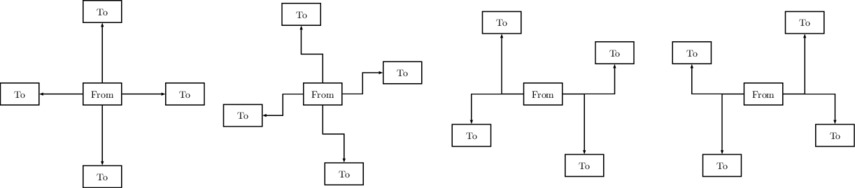 |
The function connect makes an automatic selection among the intermediate level functions. Note that the first block's left and right sides are preferred to its bottom and top sides, and that one never obtains a path which connects to the same side of both blocks. Hence, only eight of the intermediate level functions are accessed through connect. |
|
| Source:
show/hide
—
visit
|
##needs ..Applications..Blockdraw
##lookin ..Shapes
##lookin ..Shapes..Geometry
##lookin ..Applications..Blockdraw
from: [longblock [Graphics..TeX `From´]]
to: [longblock [Graphics..TeX `To´]]
dynamic @to identity to
dynShift: \ pos → @to:[[shift pos] to]
helper: \ start →
{
•dst: Graphics..newGroup
•dst << from
[[Data..range '0 '11 '3].foldsl
\ •dst p e →
{
[dynShift 3cm*[dir (e*1+start)*(360°/'12)]] | { •dst << @to [ignore [connect •dst from @to]] }
p
}
void
•dst]
freeze •dst
}
##unit dx = 8cm
IO..•page << [shift (0dx,0cm)] [] [helper 0]
IO..•page << [shift (1dx,0cm)] [] [helper 0.5]
IO..•page << [shift (2dx,0cm)] [] [helper 1]
IO..•page << [shift (3dx,0cm)] [] [helper 2]
|
| Layout of labels |
|---|
 |
|
Functions used to position labels relative to a given point. That these functions do take the point to be labeled as an argument counteracts separation of concerns, which would require that these function only position labels relative to the origin. However, it is very convenient to incorporate the shift in the functions, and in case one doesn't want the shift, one may always pass the origin.
Or make a new design where the point defaults to the origin…
Note how the vertical positioning is independent of the vertical extent of the label. This ensures that labels with different vertical extent still end up on the same baseline if the points they label are level.
|
|
| Source:
show/hide
—
visit
|
##needs ..Applications..Blockdraw
##lookin ..Shapes
##lookin ..Shapes..Geometry
##lookin ..Applications..Blockdraw
##unit dx = 8cm
##unit dy = 2.5cm
z: (0cm,0cm)
helper: \ pos lbl →
[[shift pos]
( Traits..@width:2bp & Traits..@stroking:Traits..RGB..RED | [Graphics..spot z] )
& lbl
& [putlabelBelow Text..@font:Text..Font..COURIER | (Text..newText << [Debug..sourceof lbl]) z+(0,~5mm) 0]
]
IO..•page << [helper (1dx,0dy) [Debug..locate [putlabelLeft [Graphics..TeX `$z$´] z ~1]]]
IO..•page << [helper (2dx,0dy) [Debug..locate [putlabelLeft [Graphics..TeX `$z$´] z 0]]]
IO..•page << [helper (3dx,0dy) [Debug..locate [putlabelLeft [Graphics..TeX `$z$´] z 1]]]
IO..•page << [helper (1dx,~1dy) [Debug..locate [putlabelBelow [Graphics..TeX `$z$´] z ~1]]]
IO..•page << [helper (2dx,~1dy) [Debug..locate [putlabelBelow [Graphics..TeX `$z$´] z 0]]]
IO..•page << [helper (3dx,~1dy) [Debug..locate [putlabelBelow [Graphics..TeX `$z$´] z 1]]]
IO..•page << [helper (1dx,~2dy) [Debug..locate [putlabelRight [Graphics..TeX `$z$´] z ~1]]]
IO..•page << [helper (2dx,~2dy) [Debug..locate [putlabelRight [Graphics..TeX `$z$´] z 0]]]
IO..•page << [helper (3dx,~2dy) [Debug..locate [putlabelRight [Graphics..TeX `$z$´] z 1]]]
IO..•page << [helper (1dx,~3dy) [Debug..locate [putlabelAbove [Graphics..TeX `$z$´] z ~1]]]
IO..•page << [helper (2dx,~3dy) [Debug..locate [putlabelAbove [Graphics..TeX `$z$´] z 0]]]
IO..•page << [helper (3dx,~3dy) [Debug..locate [putlabelAbove [Graphics..TeX `$z$´] z 1]]]
{
tf: [shift (2dx,~4dy)]
p: [hhconnect IO..•page [tf (~1cm,0cm)] [tf (1cm,0cm)] 0.5 0cm]
IO..•page << [putlabelAbove [Graphics..TeX `$g$´] p.begin.p ~1]
IO..•page << [putlabelAbove [Graphics..TeX `$G$´] p.end.p 1]
IO..•page << [putlabelBelow [Graphics..TeX `$x$´] p.begin.p ~1]
IO..•page << [putlabelBelow [Graphics..TeX `$X$´] p.end.p 1]
}
|